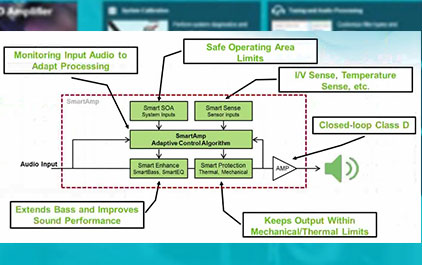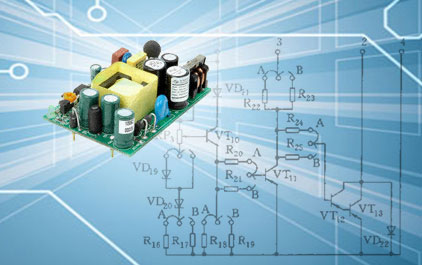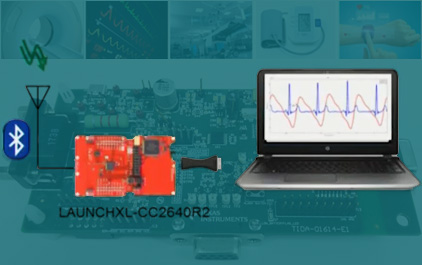2015 TI 音频创新日 (8) 采用 PPC3 的智能放大器解决方案与简易实施方案
Loading the player...
将在30s后自动为您播放下一课程
OK, Hello My name is Morten Westergaard and I'm a system engineer from TI Denmark in Copenhagen And today I'm gonna tell you a little bit more about Smart Amp And also give you live demonstration of the new software tool for a loudspeaker and tuning for PPC3, PurePath console 3 台上这位工程师是我们 来自丹麦哥本哈根的工程师 那么 TI 不光在中国有 office 其实在国外 丹麦这边是音乐之乡 有一个专门负责研发的一个 office 他的名字叫 Morten 那今天他主要给大家讲的是一个智能功放 Pure Path Smart Amp 一个工作的一个原理跟介绍 其次的话是他的一个软件 PurePath Console 3 这个软件的一个介绍 大家可以看一下 他后面的话也给大家做一个 demo OK, so what is Smart Amp ? You already heard a little bit about it and I'm going to give you some more details But Smart Amp is more than just an IC It's a solution for developing audio products 什么是智能功放呢 智能功放 那 TI 的智能功放主要 focus 在两点 一点的话是在它的一个音频的性能 智能功放能够很好的提升它音频的性能 那第二点的话是一个喇叭的可靠性 So the benefits to Smart Amp can be summarized in five statements here And these are we want to significantly improve the performance of the loudspeaker This is sound enhancement The second is we focus on a much better system reliability so speaker protection And then it you were a lot smaller end-size for your equipments Much faster development Product development because it's a lot simpler to to develop with these tools And then, of course provides a Cost-Optimized solution Because it's all combined in these tools we have here 所以智能功放有以下五个特点 第一个的话就是 相当于是很明显的能够 提高一个音频的性能 那第二点的话就是 提高了整个系统的一个可靠性 那就相当于今天早上之前有人说了 我能够保护喇叭 所以我能提高整个音频系统的可靠性 那第三点的话就是你有了智能功放 因为我们会有一些反复做一些建模 所以的话能够简化你的一个 整个的开发流程 其次的话我们的软件非常智能 到时候只需要 可能他后续单独会点一个键 就能完成整个的调音过程 第四点的话就是 由于智能功放 你能够充分的发挥出喇叭的性能 那喇叭其实分好坏 价格成本会有很大的波动 那这样的话能够降低整个一个系统的成本 OK,so what does the Smart Amp actually include? So as I said it's a combined solution So when you do speaker characterization you do this to protect your loudspeaker system and to enhance the sounds And in order to do these things We have a TI Learning Board shown up here which we use for characterizing the speaker that we want to use in our products Then we have this software tool calls PurePath Console 3 as I'm going to show you later on And also we have of course all the Target Device EVMs for the specific devices that you choose to use to the audio system 其实智能功耗设计的话 它有一套工具 首先的话是一个 Smart Amp Learning Board 这个板子主要是对喇叭进行建模 包括一个热模型 还有一个是振幅模型 那第二个的话是它的一个软件 PPC3 所以这个软件主要是对一些后续的一些调试 那智能功放的话 功放是其中一点 那智能的话体现在它的软件上面 所以的话它能够 还能够做一些 对音频系统的一个优化 比如说你拿一些板进行建模以后 你会发现喇叭频响曲线不是你想要的 你可以通过修改它的一些参数 能达到你想要的频响曲线 比如说举个例子 就比如说 我可能喇叭上面会有一些互动纸盘 我可能我可以通过软件去调一些互动纸盘 就能够进行对它一个很大的改善 那这样的话不需要 我一个一个做实验加一些重物 其次的话我们还有一些 很成熟的 EVM 版给大家使用 OK, So one of the things I mentioned was reliability in your system So speaker protection So why do we actually have to do speaker protection As you can see here we have a loud speaker where we're divided into the different parts And when you drive the loudspeaker at high volume levels for a long amount of time then you heat up the voice core and that can cause it to break down either shouting or actually melting in between And also if you drive it at high levels you can have a lot of movement in the membrane which causes can also cause damage So you want to protect the speaker against these two things 一般喇叭的保护分为两类 一个是热保护 另外一个是它的振幅保护 那当一个喇叭经过一个很强的信号以后 它的音圈自己都会特别烫 这样的话就会很热 那过热的话就会把整个音圈烧了 导致它喇叭就直接烧掉了 所以喇叭需要热保护 另外一个的话当你播放低音的时候 高音圈喇叭的振幅会特别大 那这样的话你冲程一大以后 如果你不保护的话 有可能会把你的纸盘给冲出来 这样的话喇叭也会坏 So protecting a speaker is usually a very complex task It requires a lot of experience in order to do this Usually the the conventional method is to to use the DRC which requires tuning and you need a lot of experience in order to do this In this modern solution it's actually very simple to to do There is two use input where you set to a very intuitive limits for your speaker And this is all you need in order to protect the speaker 传统的话一般都是设计 RC 喇叭 功率几瓦我就定几瓦 那这样的话就不能充分利用喇叭 那 TI 的智能功放是设两个值 一个是它的一个温度限制值 另外一个是它的一个振幅限制值 那一般喇叭 datasheet 上都会给 比如说我喇叭最多能够扛住 125 度或者 150 度这种 那振幅的话可能说我的冲程 根据你喇叭不同的类型 低音喇叭会多一点 小喇叭会小一点 那我们只需要设置两个值就可以了 Ok, so the second thing is we just talked about protection The second thing we wanna do with smart Amps is sound enhancement We want to improve the sound quality of the speaker system that we're using So, one way to do this is to use equalization on your loud speaker And this is nothing new This something that we've always been doing in audio But we've just come up with a much more simple easy to use solution that that's completely automated 那这个是一个音效增强的一个传统的方式 那蓝色的曲线就是一个喇叭 之前的一个 SPL 曲线 那红色的话是就是一个软件补偿曲线 那当 Smart Amp 做完以后 你可能还需要手动调一些 EQ 来让你的频响曲线尽量的平坦 来达到一个比较好的听感 那当然并不是说平一定是好听 只是说我要让那些像 Hi-Fi 那样 相当于是怎么进怎么出 So what you see here in this graph is four curves and this is a frequency response of a loud speaker So the blue one is the normal loudspeaker frequency response you can measured with a microphone Then the red courve is a compensation signal for trying to equalize the loud speaker to get a flat response The green curve is where you want it to be the flat target And the light blue one is the result of that by using this manual equal approach OK, so what do you want to convey hears? This is when you have to do a manual tuning not use Smart Amps So this is a very time consuming process It requires a lot of tuning experience in order to just obtain this result here And this result is not really optimal It it can be a lot more flat than this And it's an unlierature process where you quickly run out of resources in your system 那一般这种传统调整的话可能会需要很多的时间 调 EQ 来尽量让它变得平坦 So this is why we come up with a feature called SmartEQ This is a completely automated one click solution where you just do your microphone measurement in this modelling system And the system will automatically figure out what kind of equalizer filters to apply And then get this flat response as you hear 那这个的话就是 TI 的一个特点 智能功放特点叫 SmartEQ 那跟之前一样 那之前的话可能是需要人手工去 把它的频响曲线补偿 那 SmartEQ 的话只需要按一个键就能把 之前的那个频响曲线给补平了 而且你可以看到之前手工补的没有那么平 那可能通过 SmartEQ 会补得更平一点 So this is as I said a highly optimized solution to a well known problem So usually with the conventional method you have to do a microphone measurement in an anechoic chamber which you normally don't have access to So in this solution you can do it much simpler with a much smaller set-up as you actually see here in front of me that I'm gonna show you a little bit And it's a it's a very simple solution with no expensive equipment to use 所以这个方案有很多好处 优化了一个系统 就是平时的调音可能会比较复杂 浪费很多时间 现在当然完全简化 并且的话能够简化减少你的开发时间 并且减少你的成本 So the second idea, SmartEQ is that the first approach is to get a flat response to your speaker But once you obtain that you also want to tune your sound So you get the signature sound that that you want to hear So the idea here is you manipulate your target instead of working with your filters So you just choose the target you want as shown here where we have a Comfort Dip around 1kHz and a slight boost at high frequencies And then you look SmartEQ figure out what to do in order to obtain this response 那刚刚之前的话 只是一些把那个频响曲线给补平 那其实的话比如说 有些客户他可能有一些自己的音效曲线 认为这样的曲线才是最好听的 所以的话你可以自己定义一些曲线 然后通过 SmartEQ 的功能 来帮你实现到这个曲线 画出的曲线 可以看到这张图的话 它可能是在中频 1、2k 的时候做一些衰减 那在高频的时候可能需要对人声进行加强 所以的话他这个曲线可能是弯的 不是平的 OK, so this is an actual real world example of using this Smart Amp system on the loud speaker So the blue curve you see here is a loud speaker measured response And then the green response is measured up to Smart Amps has been applied with base compensation and SmartEQ where you can see the response is much more flat now and you have a lot more base down in the low frequency region So this really utilize the speaker's full potential 这个图的话 就相当于是说蓝色的是之前的 绿色的话是经过 SmartEQ 补偿以后的一个曲线 OK, so this slider I think we've seen it sometimes today so I'm just gonna go through real quickly You just have an overview sort of a block diagram of the how SmartEQ works So we have an audio in on the left side and we have the speaker connected and we have a closed loop as the amplifier And so what happens is that SmartEQ algorithm runs in the middle and it takes in the user inputs the protection limits that we talked about earlier It has some sensing available So current and voltage sensing, temperature And then we have some sound enhancement features down to the left And we have the protection algorithm running to the right a bit that it keeps the mechanical and thermal limits 那中间那个就是 Smart Amp 的一个控制算法 那左上角那个是 Smart Amp 定义它的一个 excursion 的一个安全范围 那右上角那个的话是它的一个温度范围 通过设置这两个值 Smart Amp 的算法就会开始工作 那左下角那个的话 相当于是一个智能 EQ 能够提升一些音效 右下角那个相当于就是一个保护算法 在工作的时候 这是一个闭环的功放 So this was a more detailed introduction to Smart Amps So, how do we actually use it? This is the new tool called PurePath Console 3 that I'm gonna show you in a bit here So the new software here is completely different from the previous softwares we have or tools that we have with Smart Amp So in this new tool we have an APP Center much as you know from smart phones where you can actually see the different EVMs from different devices So you don't have to go to a home page or anything to navigate to the different devices You just have to open up the PPC3 And you'll see what devices are available for you 那这个软件有很多功能比较强的地方 首先的话它可以 当你打开这个软件以后 它会有很多 plug 那个 plug 就相当于是 不需要你在 TI 官网上再去下 那个软件会提供给你 通过点击了以后 它自动会去帮你下载 从后台 OK, and also you have for each of the different the EVMs you have this specific features that you can see So you have a lot of tiles with the difference features And you can just click each of them to invoke different step by step process as where you can tune characterize and so on 右下角的话就是讲一些软件里的一些功能 比如说它有一些系统的一些矫正 比如说它有一些系统的一些矫正 还有一些那个对喇叭的一些建模 calibration 还有的话就是调试 tuning 那还有一些寄存器的直接 I2C 读写 还有一些这个系统的集成度 那他肯定有很多功能 And and two different examples of these features are whenever you do a speaker characterization it results in a datasheet that describes the speaker completely And this is what we call the speaker of DNA And there's a step by step procedure with a wizard that tells you how to do that And then you get the new when you have all of your loudspeaker data 因为每个喇叭都有自己的性能 所以的话一般我们把它叫做一个 speaker DNA 跟人一样 每个喇叭的特性可能不太一样 那通过这个软件的话 它会一步一步的告诉你 整个喇叭的一个建模过程 不会像以前的软件 可能什么都没有 让你去看一些什么文档什么的 那这个软件就会很智能地告诉你 下一步该怎么做 And the software also comes with a complete tuning sweet that holds all of the Smart Amp related to for enhancement So SmartBass, SmartEQ and other features as well where it's very easy to use and one click solutions within PPC 3 因为还有一些喇叭的一些调试 像智能的一些低音增强 还有一些智能 EQ 那智能低音增强 刚刚早上也有同事讲的 就是类似于那种真假音的那种 相当于是根据不同音量 它会做一些分化 可能在音量小的时候 我大部分都是真低音 那音量大的时候我是假低音 刚刚 SmartEQ 也讲了 就是可能直接就能帮你 把这个频响曲线给补完 OK, so let's move ahead to the actual demo of the program OK, so here in front of me I have a small loudspeaker setup where I have the the TI learning board I explained earlier And I have load spkear here This is a fairly big one It could be a lot smaller This is just for this example And I have a small microphone I use for the equipment measurement 因为他上面摆的应该是一个学习板 还有一些电源和一个喇叭 OK, so the idea is here that I have a loudspeaker and I don't know a lot about it So I've got it connected to my system And I want to run a characterization in order to be able to protected and tune the performance of it So I go into the learning board here And I see that I have these different options here So there's characterization and tuning which is mainly the one we're going to focus on here 因为他桌上摆的就是学习板 有一个选择 learning borad 那个模式 进去以后 然后因为你要对喇叭进行建模 所以是 characterization So the characterization gives you a complete datasheet that describes the electrical, thermal and the acoustic properties of the loud speaker So we just gonna go ahead with the characterization in a moment And it's gonna tell you step by step what to do all along 下面需要做的就是对喇叭进行建模 There's a few steps here that I'm just gonna to skip over in one instant in order for this presentation not to be too long But everything is just a matter of the questions that you'll be asked And you just have to answer them according to your speaker details you have here 由于时间关系他会快速的过一下 然后大家如果有什么问题可以向他提 So in my case here I have a speaker with the hole So as you can see here on top There is a small hole out of speaker So I'm gonna choose which selection here that fits my speaker 因为他喇叭上有孔 所以选择一个带孔的喇叭模型 OK, so one of the first measurement that I do is to measure the impedance of the speaker And this is done by noise signal It takes about five seconds And then I can see the result of it 第一步是测喇叭的一个频响曲线 他是放一些白噪声 OK, so it looked like it went on all right I can see two peaks here because it's a XX speaker So I'm just gonna click go ahead 刚刚看到的那个就是一个 喇叭的一个阻抗曲线 对频率的 之所以有两个峰 第一个峰是它炮筒的一个峰 第二个峰是它的一个 LC 谐振峰 那个炮筒只是用来做一些频率补偿的 因为通常喇叭加炮筒以后 它的低音会变强 And here just entered a few more details about the loud speaker 这个的话就是一些喇叭的一些振幅面积 So this parameter here is something I have to dial in I can either get that from the datasheet with a loud speaker or I can have it from previous measurements BL 这个值就是将电能转化成动能的一个参数 那通常大家学过物理的话都会知道 F=BIL 那 BL 就是那个值 OK, so at this point I've completed the electrical characterization of the speaker So just here in a couple of minutes I now know everything about the electrical characteristics of this speaker in front of me 那之前的测试全是一些电性能的测试 而且只花了很短很短的时间 就已经完成 So the next step here is to do thermal characterization of the speaker to figure out how to set the limits for this speaker in particular There's a completely automated test that takes about ten minutes to run for the loud speaker For this presentation here I'm just gonna skip over and just enter a power limit instead 电学的测试完成后是热测试 由于热测试的过程会比较长 可能会持续十几分钟以上 所以的话他会跳过这一步骤 直接就输入上去 OK, the last measurement is the acoustic response of this speaker So whatever happens at middle and high frequencies I can get from my impedance measurement So I have to use a microphone submission So I have to use a microphone submission with that part here And this is the response that will be used for the SmartEQ feature 这个工具就相当于是 我的板子可以进行麦克风 直接去测试我喇叭的 SPL 曲线 当我测试完以后 我的软件就会记忆这个 SPL 曲线 那个时候采样之后 我们 SmartEQ 才能去对那个 SPL 曲线进行补偿 OK, so now we see here the frequency response of the speaker So this is what we'll use for the later tuning for SmartEQ And the important thing to notice here is that usually when you have when you're working with the speaker response and want to compensated as I mentioned earlier You have to have a big anechoic chamber But in this case because we do the complete Smart Amp characterization It's just a matter having a small set up like this for approaching the middle and high frequencies possibly response 像之前的话可能需要一些无声室测一些东西 那现在的话如果你有这个学习板的话 可能不需要那种环境 可以直接测 So the last of the in the characterization here is to set the final limits for the speaker We already set the power limit So I'm just gonna set the expression limit for the speak how much the diaphragm is allowed to move And this concludes the characterization process So at this point after including the thermal about fifteen minutes we now know everything we need to know of about this loud speaker in order to be able to tune and protected it properly OK, so let's move on to the tuning face instead 刚刚大概就花了十几分钟的时间 就已经把整个喇叭建好 那下面的话就对喇叭的一个 tuning 过程 So at this point the speaker is fully protected because we know everything we need to know about it And we've set the protection limits so we can really break it at this point So this would be helps in the tuning process as well 因为对喇叭建完模了 所以我们的算法就完全保护这个喇叭 所以我们的算法就完全保护这个喇叭 所以后面就应该不会有什么问题 OK, so what we see here is this SmartEQ that I talked about earlier So here we see the blue curve is the response I just measured with microphone And now we see that SmartEQ has calculated how to get to the green target here So it's applied the six bipolar filters in this case in order to get the flat responses you see up here 蓝色的曲线就刚刚测那个 用麦克风测的那个 SPL 曲线 那红色的话是我的一条补偿曲线 绿色的话就是我要达到的那条曲线 这样的话我通过 SmartEQ 这个功能 直接把它给抹平了 类似于平 并不是说完全平 So doing EQ now on a load speaker takes only a couple of seconds And on some of this we can instead if we don't want just a flat response as we see here I can actually go in and choose the resposne I would like So let's say I would like to have a small dip It's tap to see Following here OK, so I can just drag and drop the response of my target here So let's see I wanted the tip like this And it just takes a matter of a couple of seconds And then SmartEQ calculates the new filter 当你可能不需要那么平 很平的频响曲线的时候 就可以自己定义那条绿色曲线 那我们的软件就会自动帮你做成 你想要的那条曲线 So now look the we actually calibrate this tuner we can listen to it in real time to hear what actually does to the loudspeaker So let's go back and play some music Now I just turn it up a bit Just a second here So when I go back and forth you can hear the difference between the tuning And there's a there's a portion for the bass tuning as well up here called smart bass So you can go in here and tuning the bass as you would like it and you can turn it on and off in order to hear it in real time 刚才就是把 EQ 开跟关 大家可以听一下有什么不一样 大家可以听一下有什么不一样 OK, so yet here with Smart Amp and SmartEQ is also to make a lot of reuse when you're developing your audio solutions So now you've figured out what here what your response should look like the SmartEQ and what you think is a good tuning that sounds well And then the next time that you need a new products you don't want to start from scratch So the idea is even though you have a completely different speaker you just use the same target and the same tuning And this SmartEQ will figure out how to get the same tuningas you have before based on this new speaker 这个软件能够帮你找出一些参数 让你后期可以针对不同的喇叭可以进行 And one other example of what makes this a very flexible tool is that let's say in the last minute that last minute during the same process someone comes in and tells you that the speaker you've chosen actually have to be reduced in size by fifty percent then usually you will have to source start from the beginning with your tuning on everything because this changes a lot But in this Smart Amp system you just go in and find the one parameter that specifies the box size of the speaker And you change that and everything else And you change that and everything else is updated and recalculated 比如说当你喇叭做一些整改的时候 比如说喇叭体积 就可以直接去修改某个参数 这样就可以直接完成 不需要再重新调 OK, I think this was the demo here Thank you
OK, Hello My name is Morten Westergaard and I'm a system engineer from TI Denmark in Copenhagen And today I'm gonna tell you a little bit more about Smart Amp And also give you live demonstration of the new software tool for a loudspeaker and tuning for PPC3, PurePath console 3 台上这位工程师是我们 来自丹麦哥本哈根的工程师 那么 TI 不光在中国有 office 其实在国外 丹麦这边是音乐之乡 有一个专门负责研发的一个 office 他的名字叫 Morten 那今天他主要给大家讲的是一个智能功放 Pure Path Smart Amp 一个工作的一个原理跟介绍 其次的话是他的一个软件 PurePath Console 3 这个软件的一个介绍 大家可以看一下 他后面的话也给大家做一个 demo OK, so what is Smart Amp ? You already heard a little bit about it and I'm going to give you some more details But Smart Amp is more than just an IC It's a solution for developing audio products 什么是智能功放呢 智能功放 那 TI 的智能功放主要 focus 在两点 一点的话是在它的一个音频的性能 智能功放能够很好的提升它音频的性能 那第二点的话是一个喇叭的可靠性 So the benefits to Smart Amp can be summarized in five statements here And these are we want to significantly improve the performance of the loudspeaker This is sound enhancement The second is we focus on a much better system reliability so speaker protection And then it you were a lot smaller end-size for your equipments Much faster development Product development because it's a lot simpler to to develop with these tools And then, of course provides a Cost-Optimized solution Because it's all combined in these tools we have here 所以智能功放有以下五个特点 第一个的话就是 相当于是很明显的能够 提高一个音频的性能 那第二点的话就是 提高了整个系统的一个可靠性 那就相当于今天早上之前有人说了 我能够保护喇叭 所以我能提高整个音频系统的可靠性 那第三点的话就是你有了智能功放 因为我们会有一些反复做一些建模 所以的话能够简化你的一个 整个的开发流程 其次的话我们的软件非常智能 到时候只需要 可能他后续单独会点一个键 就能完成整个的调音过程 第四点的话就是 由于智能功放 你能够充分的发挥出喇叭的性能 那喇叭其实分好坏 价格成本会有很大的波动 那这样的话能够降低整个一个系统的成本 OK,so what does the Smart Amp actually include? So as I said it's a combined solution So when you do speaker characterization you do this to protect your loudspeaker system and to enhance the sounds And in order to do these things We have a TI Learning Board shown up here which we use for characterizing the speaker that we want to use in our products Then we have this software tool calls PurePath Console 3 as I'm going to show you later on And also we have of course all the Target Device EVMs for the specific devices that you choose to use to the audio system 其实智能功耗设计的话 它有一套工具 首先的话是一个 Smart Amp Learning Board 这个板子主要是对喇叭进行建模 包括一个热模型 还有一个是振幅模型 那第二个的话是它的一个软件 PPC3 所以这个软件主要是对一些后续的一些调试 那智能功放的话 功放是其中一点 那智能的话体现在它的软件上面 所以的话它能够 还能够做一些 对音频系统的一个优化 比如说你拿一些板进行建模以后 你会发现喇叭频响曲线不是你想要的 你可以通过修改它的一些参数 能达到你想要的频响曲线 比如说举个例子 就比如说 我可能喇叭上面会有一些互动纸盘 我可能我可以通过软件去调一些互动纸盘 就能够进行对它一个很大的改善 那这样的话不需要 我一个一个做实验加一些重物 其次的话我们还有一些 很成熟的 EVM 版给大家使用 OK, So one of the things I mentioned was reliability in your system So speaker protection So why do we actually have to do speaker protection As you can see here we have a loud speaker where we're divided into the different parts And when you drive the loudspeaker at high volume levels for a long amount of time then you heat up the voice core and that can cause it to break down either shouting or actually melting in between And also if you drive it at high levels you can have a lot of movement in the membrane which causes can also cause damage So you want to protect the speaker against these two things 一般喇叭的保护分为两类 一个是热保护 另外一个是它的振幅保护 那当一个喇叭经过一个很强的信号以后 它的音圈自己都会特别烫 这样的话就会很热 那过热的话就会把整个音圈烧了 导致它喇叭就直接烧掉了 所以喇叭需要热保护 另外一个的话当你播放低音的时候 高音圈喇叭的振幅会特别大 那这样的话你冲程一大以后 如果你不保护的话 有可能会把你的纸盘给冲出来 这样的话喇叭也会坏 So protecting a speaker is usually a very complex task It requires a lot of experience in order to do this Usually the the conventional method is to to use the DRC which requires tuning and you need a lot of experience in order to do this In this modern solution it's actually very simple to to do There is two use input where you set to a very intuitive limits for your speaker And this is all you need in order to protect the speaker 传统的话一般都是设计 RC 喇叭 功率几瓦我就定几瓦 那这样的话就不能充分利用喇叭 那 TI 的智能功放是设两个值 一个是它的一个温度限制值 另外一个是它的一个振幅限制值 那一般喇叭 datasheet 上都会给 比如说我喇叭最多能够扛住 125 度或者 150 度这种 那振幅的话可能说我的冲程 根据你喇叭不同的类型 低音喇叭会多一点 小喇叭会小一点 那我们只需要设置两个值就可以了 Ok, so the second thing is we just talked about protection The second thing we wanna do with smart Amps is sound enhancement We want to improve the sound quality of the speaker system that we're using So, one way to do this is to use equalization on your loud speaker And this is nothing new This something that we've always been doing in audio But we've just come up with a much more simple easy to use solution that that's completely automated 那这个是一个音效增强的一个传统的方式 那蓝色的曲线就是一个喇叭 之前的一个 SPL 曲线 那红色的话是就是一个软件补偿曲线 那当 Smart Amp 做完以后 你可能还需要手动调一些 EQ 来让你的频响曲线尽量的平坦 来达到一个比较好的听感 那当然并不是说平一定是好听 只是说我要让那些像 Hi-Fi 那样 相当于是怎么进怎么出 So what you see here in this graph is four curves and this is a frequency response of a loud speaker So the blue one is the normal loudspeaker frequency response you can measured with a microphone Then the red courve is a compensation signal for trying to equalize the loud speaker to get a flat response The green curve is where you want it to be the flat target And the light blue one is the result of that by using this manual equal approach OK, so what do you want to convey hears? This is when you have to do a manual tuning not use Smart Amps So this is a very time consuming process It requires a lot of tuning experience in order to just obtain this result here And this result is not really optimal It it can be a lot more flat than this And it's an unlierature process where you quickly run out of resources in your system 那一般这种传统调整的话可能会需要很多的时间 调 EQ 来尽量让它变得平坦 So this is why we come up with a feature called SmartEQ This is a completely automated one click solution where you just do your microphone measurement in this modelling system And the system will automatically figure out what kind of equalizer filters to apply And then get this flat response as you hear 那这个的话就是 TI 的一个特点 智能功放特点叫 SmartEQ 那跟之前一样 那之前的话可能是需要人手工去 把它的频响曲线补偿 那 SmartEQ 的话只需要按一个键就能把 之前的那个频响曲线给补平了 而且你可以看到之前手工补的没有那么平 那可能通过 SmartEQ 会补得更平一点 So this is as I said a highly optimized solution to a well known problem So usually with the conventional method you have to do a microphone measurement in an anechoic chamber which you normally don't have access to So in this solution you can do it much simpler with a much smaller set-up as you actually see here in front of me that I'm gonna show you a little bit And it's a it's a very simple solution with no expensive equipment to use 所以这个方案有很多好处 优化了一个系统 就是平时的调音可能会比较复杂 浪费很多时间 现在当然完全简化 并且的话能够简化减少你的开发时间 并且减少你的成本 So the second idea, SmartEQ is that the first approach is to get a flat response to your speaker But once you obtain that you also want to tune your sound So you get the signature sound that that you want to hear So the idea here is you manipulate your target instead of working with your filters So you just choose the target you want as shown here where we have a Comfort Dip around 1kHz and a slight boost at high frequencies And then you look SmartEQ figure out what to do in order to obtain this response 那刚刚之前的话 只是一些把那个频响曲线给补平 那其实的话比如说 有些客户他可能有一些自己的音效曲线 认为这样的曲线才是最好听的 所以的话你可以自己定义一些曲线 然后通过 SmartEQ 的功能 来帮你实现到这个曲线 画出的曲线 可以看到这张图的话 它可能是在中频 1、2k 的时候做一些衰减 那在高频的时候可能需要对人声进行加强 所以的话他这个曲线可能是弯的 不是平的 OK, so this is an actual real world example of using this Smart Amp system on the loud speaker So the blue curve you see here is a loud speaker measured response And then the green response is measured up to Smart Amps has been applied with base compensation and SmartEQ where you can see the response is much more flat now and you have a lot more base down in the low frequency region So this really utilize the speaker's full potential 这个图的话 就相当于是说蓝色的是之前的 绿色的话是经过 SmartEQ 补偿以后的一个曲线 OK, so this slider I think we've seen it sometimes today so I'm just gonna go through real quickly You just have an overview sort of a block diagram of the how SmartEQ works So we have an audio in on the left side and we have the speaker connected and we have a closed loop as the amplifier And so what happens is that SmartEQ algorithm runs in the middle and it takes in the user inputs the protection limits that we talked about earlier It has some sensing available So current and voltage sensing, temperature And then we have some sound enhancement features down to the left And we have the protection algorithm running to the right a bit that it keeps the mechanical and thermal limits 那中间那个就是 Smart Amp 的一个控制算法 那左上角那个是 Smart Amp 定义它的一个 excursion 的一个安全范围 那右上角那个的话是它的一个温度范围 通过设置这两个值 Smart Amp 的算法就会开始工作 那左下角那个的话 相当于是一个智能 EQ 能够提升一些音效 右下角那个相当于就是一个保护算法 在工作的时候 这是一个闭环的功放 So this was a more detailed introduction to Smart Amps So, how do we actually use it? This is the new tool called PurePath Console 3 that I'm gonna show you in a bit here So the new software here is completely different from the previous softwares we have or tools that we have with Smart Amp So in this new tool we have an APP Center much as you know from smart phones where you can actually see the different EVMs from different devices So you don't have to go to a home page or anything to navigate to the different devices You just have to open up the PPC3 And you'll see what devices are available for you 那这个软件有很多功能比较强的地方 首先的话它可以 当你打开这个软件以后 它会有很多 plug 那个 plug 就相当于是 不需要你在 TI 官网上再去下 那个软件会提供给你 通过点击了以后 它自动会去帮你下载 从后台 OK, and also you have for each of the different the EVMs you have this specific features that you can see So you have a lot of tiles with the difference features And you can just click each of them to invoke different step by step process as where you can tune characterize and so on 右下角的话就是讲一些软件里的一些功能 比如说它有一些系统的一些矫正 比如说它有一些系统的一些矫正 还有一些那个对喇叭的一些建模 calibration 还有的话就是调试 tuning 那还有一些寄存器的直接 I2C 读写 还有一些这个系统的集成度 那他肯定有很多功能 And and two different examples of these features are whenever you do a speaker characterization it results in a datasheet that describes the speaker completely And this is what we call the speaker of DNA And there's a step by step procedure with a wizard that tells you how to do that And then you get the new when you have all of your loudspeaker data 因为每个喇叭都有自己的性能 所以的话一般我们把它叫做一个 speaker DNA 跟人一样 每个喇叭的特性可能不太一样 那通过这个软件的话 它会一步一步的告诉你 整个喇叭的一个建模过程 不会像以前的软件 可能什么都没有 让你去看一些什么文档什么的 那这个软件就会很智能地告诉你 下一步该怎么做 And the software also comes with a complete tuning sweet that holds all of the Smart Amp related to for enhancement So SmartBass, SmartEQ and other features as well where it's very easy to use and one click solutions within PPC 3 因为还有一些喇叭的一些调试 像智能的一些低音增强 还有一些智能 EQ 那智能低音增强 刚刚早上也有同事讲的 就是类似于那种真假音的那种 相当于是根据不同音量 它会做一些分化 可能在音量小的时候 我大部分都是真低音 那音量大的时候我是假低音 刚刚 SmartEQ 也讲了 就是可能直接就能帮你 把这个频响曲线给补完 OK, so let's move ahead to the actual demo of the program OK, so here in front of me I have a small loudspeaker setup where I have the the TI learning board I explained earlier And I have load spkear here This is a fairly big one It could be a lot smaller This is just for this example And I have a small microphone I use for the equipment measurement 因为他上面摆的应该是一个学习板 还有一些电源和一个喇叭 OK, so the idea is here that I have a loudspeaker and I don't know a lot about it So I've got it connected to my system And I want to run a characterization in order to be able to protected and tune the performance of it So I go into the learning board here And I see that I have these different options here So there's characterization and tuning which is mainly the one we're going to focus on here 因为他桌上摆的就是学习板 有一个选择 learning borad 那个模式 进去以后 然后因为你要对喇叭进行建模 所以是 characterization So the characterization gives you a complete datasheet that describes the electrical, thermal and the acoustic properties of the loud speaker So we just gonna go ahead with the characterization in a moment And it's gonna tell you step by step what to do all along 下面需要做的就是对喇叭进行建模 There's a few steps here that I'm just gonna to skip over in one instant in order for this presentation not to be too long But everything is just a matter of the questions that you'll be asked And you just have to answer them according to your speaker details you have here 由于时间关系他会快速的过一下 然后大家如果有什么问题可以向他提 So in my case here I have a speaker with the hole So as you can see here on top There is a small hole out of speaker So I'm gonna choose which selection here that fits my speaker 因为他喇叭上有孔 所以选择一个带孔的喇叭模型 OK, so one of the first measurement that I do is to measure the impedance of the speaker And this is done by noise signal It takes about five seconds And then I can see the result of it 第一步是测喇叭的一个频响曲线 他是放一些白噪声 OK, so it looked like it went on all right I can see two peaks here because it's a XX speaker So I'm just gonna click go ahead 刚刚看到的那个就是一个 喇叭的一个阻抗曲线 对频率的 之所以有两个峰 第一个峰是它炮筒的一个峰 第二个峰是它的一个 LC 谐振峰 那个炮筒只是用来做一些频率补偿的 因为通常喇叭加炮筒以后 它的低音会变强 And here just entered a few more details about the loud speaker 这个的话就是一些喇叭的一些振幅面积 So this parameter here is something I have to dial in I can either get that from the datasheet with a loud speaker or I can have it from previous measurements BL 这个值就是将电能转化成动能的一个参数 那通常大家学过物理的话都会知道 F=BIL 那 BL 就是那个值 OK, so at this point I've completed the electrical characterization of the speaker So just here in a couple of minutes I now know everything about the electrical characteristics of this speaker in front of me 那之前的测试全是一些电性能的测试 而且只花了很短很短的时间 就已经完成 So the next step here is to do thermal characterization of the speaker to figure out how to set the limits for this speaker in particular There's a completely automated test that takes about ten minutes to run for the loud speaker For this presentation here I'm just gonna skip over and just enter a power limit instead 电学的测试完成后是热测试 由于热测试的过程会比较长 可能会持续十几分钟以上 所以的话他会跳过这一步骤 直接就输入上去 OK, the last measurement is the acoustic response of this speaker So whatever happens at middle and high frequencies I can get from my impedance measurement So I have to use a microphone submission So I have to use a microphone submission with that part here And this is the response that will be used for the SmartEQ feature 这个工具就相当于是 我的板子可以进行麦克风 直接去测试我喇叭的 SPL 曲线 当我测试完以后 我的软件就会记忆这个 SPL 曲线 那个时候采样之后 我们 SmartEQ 才能去对那个 SPL 曲线进行补偿 OK, so now we see here the frequency response of the speaker So this is what we'll use for the later tuning for SmartEQ And the important thing to notice here is that usually when you have when you're working with the speaker response and want to compensated as I mentioned earlier You have to have a big anechoic chamber But in this case because we do the complete Smart Amp characterization It's just a matter having a small set up like this for approaching the middle and high frequencies possibly response 像之前的话可能需要一些无声室测一些东西 那现在的话如果你有这个学习板的话 可能不需要那种环境 可以直接测 So the last of the in the characterization here is to set the final limits for the speaker We already set the power limit So I'm just gonna set the expression limit for the speak how much the diaphragm is allowed to move And this concludes the characterization process So at this point after including the thermal about fifteen minutes we now know everything we need to know of about this loud speaker in order to be able to tune and protected it properly OK, so let's move on to the tuning face instead 刚刚大概就花了十几分钟的时间 就已经把整个喇叭建好 那下面的话就对喇叭的一个 tuning 过程 So at this point the speaker is fully protected because we know everything we need to know about it And we've set the protection limits so we can really break it at this point So this would be helps in the tuning process as well 因为对喇叭建完模了 所以我们的算法就完全保护这个喇叭 所以我们的算法就完全保护这个喇叭 所以后面就应该不会有什么问题 OK, so what we see here is this SmartEQ that I talked about earlier So here we see the blue curve is the response I just measured with microphone And now we see that SmartEQ has calculated how to get to the green target here So it's applied the six bipolar filters in this case in order to get the flat responses you see up here 蓝色的曲线就刚刚测那个 用麦克风测的那个 SPL 曲线 那红色的话是我的一条补偿曲线 绿色的话就是我要达到的那条曲线 这样的话我通过 SmartEQ 这个功能 直接把它给抹平了 类似于平 并不是说完全平 So doing EQ now on a load speaker takes only a couple of seconds And on some of this we can instead if we don't want just a flat response as we see here I can actually go in and choose the resposne I would like So let's say I would like to have a small dip It's tap to see Following here OK, so I can just drag and drop the response of my target here So let's see I wanted the tip like this And it just takes a matter of a couple of seconds And then SmartEQ calculates the new filter 当你可能不需要那么平 很平的频响曲线的时候 就可以自己定义那条绿色曲线 那我们的软件就会自动帮你做成 你想要的那条曲线 So now look the we actually calibrate this tuner we can listen to it in real time to hear what actually does to the loudspeaker So let's go back and play some music Now I just turn it up a bit Just a second here So when I go back and forth you can hear the difference between the tuning And there's a there's a portion for the bass tuning as well up here called smart bass So you can go in here and tuning the bass as you would like it and you can turn it on and off in order to hear it in real time 刚才就是把 EQ 开跟关 大家可以听一下有什么不一样 大家可以听一下有什么不一样 OK, so yet here with Smart Amp and SmartEQ is also to make a lot of reuse when you're developing your audio solutions So now you've figured out what here what your response should look like the SmartEQ and what you think is a good tuning that sounds well And then the next time that you need a new products you don't want to start from scratch So the idea is even though you have a completely different speaker you just use the same target and the same tuning And this SmartEQ will figure out how to get the same tuningas you have before based on this new speaker 这个软件能够帮你找出一些参数 让你后期可以针对不同的喇叭可以进行 And one other example of what makes this a very flexible tool is that let's say in the last minute that last minute during the same process someone comes in and tells you that the speaker you've chosen actually have to be reduced in size by fifty percent then usually you will have to source start from the beginning with your tuning on everything because this changes a lot But in this Smart Amp system you just go in and find the one parameter that specifies the box size of the speaker And you change that and everything else And you change that and everything else is updated and recalculated 比如说当你喇叭做一些整改的时候 比如说喇叭体积 就可以直接去修改某个参数 这样就可以直接完成 不需要再重新调 OK, I think this was the demo here Thank you
OK, Hello
My name is Morten Westergaard
and I'm a system engineer from TI Denmark
in Copenhagen
And today I'm gonna tell you
a little bit more about Smart Amp
And also give you live demonstration
of the new software tool for a loudspeaker
and tuning for PPC3, PurePath console 3
台上这位工程师是我们
来自丹麦哥本哈根的工程师
那么 TI 不光在中国有 office
其实在国外
丹麦这边是音乐之乡
有一个专门负责研发的一个 office
他的名字叫 Morten
那今天他主要给大家讲的是一个智能功放
Pure Path Smart Amp
一个工作的一个原理跟介绍
其次的话是他的一个软件
PurePath Console 3
这个软件的一个介绍
大家可以看一下
他后面的话也给大家做一个 demo
OK, so what is Smart Amp ?
You already heard a little bit about it
and I'm going to give you some more details
But Smart Amp is more than just an IC
It's a solution for developing audio products
什么是智能功放呢
智能功放
那 TI 的智能功放主要 focus 在两点
一点的话是在它的一个音频的性能
智能功放能够很好的提升它音频的性能
那第二点的话是一个喇叭的可靠性
So the benefits to Smart Amp
can be summarized in five statements here
And these are we want to significantly
improve the performance of the loudspeaker
This is sound enhancement
The second is
we focus on a much better system reliability
so speaker protection
And then it you were a lot smaller end-size
for your equipments
Much faster development
Product development
because it's a lot simpler to
to develop with these tools
And then, of course
provides a Cost-Optimized solution
Because it's all combined
in these tools we have here
所以智能功放有以下五个特点
第一个的话就是
相当于是很明显的能够
提高一个音频的性能
那第二点的话就是
提高了整个系统的一个可靠性
那就相当于今天早上之前有人说了
我能够保护喇叭
所以我能提高整个音频系统的可靠性
那第三点的话就是你有了智能功放
因为我们会有一些反复做一些建模
所以的话能够简化你的一个
整个的开发流程
其次的话我们的软件非常智能
到时候只需要
可能他后续单独会点一个键
就能完成整个的调音过程
第四点的话就是
由于智能功放
你能够充分的发挥出喇叭的性能
那喇叭其实分好坏
价格成本会有很大的波动
那这样的话能够降低整个一个系统的成本
OK,so
what does the Smart Amp actually include?
So as I said
it's a combined solution
So when you do speaker characterization
you do this to protect your loudspeaker system
and to enhance the sounds
And in order to do these things
We have a TI Learning Board shown up here
which we use for characterizing the speaker
that we want to use in our products
Then we have this software
tool calls PurePath Console 3
as I'm going to show you later on
And also we have of course
all the Target Device EVMs for the specific devices
that you choose to use to the audio system
其实智能功耗设计的话
它有一套工具
首先的话是一个 Smart Amp Learning Board
这个板子主要是对喇叭进行建模
包括一个热模型
还有一个是振幅模型
那第二个的话是它的一个软件 PPC3
所以这个软件主要是对一些后续的一些调试
那智能功放的话
功放是其中一点
那智能的话体现在它的软件上面
所以的话它能够
还能够做一些
对音频系统的一个优化
比如说你拿一些板进行建模以后
你会发现喇叭频响曲线不是你想要的
你可以通过修改它的一些参数
能达到你想要的频响曲线
比如说举个例子
就比如说
我可能喇叭上面会有一些互动纸盘
我可能我可以通过软件去调一些互动纸盘
就能够进行对它一个很大的改善
那这样的话不需要
我一个一个做实验加一些重物
其次的话我们还有一些
很成熟的 EVM 版给大家使用
OK, So one of the things I mentioned
was reliability in your system
So speaker protection
So why do we actually have to do
speaker protection
As you can see here
we have a loud speaker
where we're divided into the different parts
And when you drive the loudspeaker
at high volume levels
for a long amount of time
then you heat up the voice core
and that can cause it to break down
either shouting or actually melting in between
And also if you drive it at high levels
you can have a lot of movement
in the membrane
which causes
can also cause damage
So you want to protect the speaker
against these two things
一般喇叭的保护分为两类
一个是热保护
另外一个是它的振幅保护
那当一个喇叭经过一个很强的信号以后
它的音圈自己都会特别烫
这样的话就会很热
那过热的话就会把整个音圈烧了
导致它喇叭就直接烧掉了
所以喇叭需要热保护
另外一个的话当你播放低音的时候
高音圈喇叭的振幅会特别大
那这样的话你冲程一大以后
如果你不保护的话
有可能会把你的纸盘给冲出来
这样的话喇叭也会坏
So protecting a speaker
is usually a very complex task
It requires a lot of experience
in order to do this
Usually the the conventional method
is to to use the DRC which requires tuning
and you need a lot of experience
in order to do this
In this modern solution
it's actually very simple to to do
There is two use input
where you set to a very intuitive limits
for your speaker
And this is all you need
in order to protect the speaker
传统的话一般都是设计 RC 喇叭
功率几瓦我就定几瓦
那这样的话就不能充分利用喇叭
那 TI 的智能功放是设两个值
一个是它的一个温度限制值
另外一个是它的一个振幅限制值
那一般喇叭 datasheet 上都会给
比如说我喇叭最多能够扛住
125 度或者 150 度这种
那振幅的话可能说我的冲程
根据你喇叭不同的类型
低音喇叭会多一点
小喇叭会小一点
那我们只需要设置两个值就可以了
Ok, so the second thing is
we just talked about protection
The second thing we wanna do
with smart Amps
is sound enhancement
We want to improve the sound quality
of the speaker system that we're using
So, one way to do this is to
use equalization on your loud speaker
And this is nothing new
This something that we've always
been doing in audio
But we've just come up with
a much more simple
easy to use solution that that's completely automated
那这个是一个音效增强的一个传统的方式
那蓝色的曲线就是一个喇叭
之前的一个 SPL 曲线
那红色的话是就是一个软件补偿曲线
那当 Smart Amp 做完以后
你可能还需要手动调一些 EQ
来让你的频响曲线尽量的平坦
来达到一个比较好的听感
那当然并不是说平一定是好听
只是说我要让那些像 Hi-Fi 那样
相当于是怎么进怎么出
So what you see here in this graph
is four curves
and this is a frequency response
of a loud speaker
So the blue one is the normal
loudspeaker frequency response
you can measured with a microphone
Then the red courve is a compensation signal
for trying to equalize the loud speaker to get a flat response
The green curve is where you want it to be
the flat target
And the light blue one is
the result of that by using this
manual equal approach
OK, so what do you want to convey hears?
This is when you have to do a manual tuning
not use Smart Amps
So this is a very time consuming process
It requires a lot of tuning experience
in order to just obtain this result here
And this result is not really optimal
It it can be a lot more flat than this
And it's an unlierature process
where you quickly run out of resources in your system
那一般这种传统调整的话可能会需要很多的时间
调 EQ 来尽量让它变得平坦
So this is why we come up with a feature
called SmartEQ
This is a completely automated
one click solution
where you just do your microphone measurement
in this modelling system
And the system will automatically
figure out what kind of
equalizer filters to apply
And then get this flat response as you hear
那这个的话就是 TI 的一个特点
智能功放特点叫 SmartEQ
那跟之前一样
那之前的话可能是需要人手工去
把它的频响曲线补偿
那 SmartEQ 的话只需要按一个键就能把
之前的那个频响曲线给补平了
而且你可以看到之前手工补的没有那么平
那可能通过 SmartEQ 会补得更平一点
So this is as I said
a highly optimized solution
to a well known problem
So usually with the conventional method
you have to do a microphone measurement
in an anechoic chamber
which you normally don't have access to
So in this solution
you can do it much simpler
with a much smaller set-up
as you actually see here in front of me
that I'm gonna show you a little bit
And it's a it's a very simple solution
with no expensive equipment to use
所以这个方案有很多好处
优化了一个系统
就是平时的调音可能会比较复杂
浪费很多时间
现在当然完全简化
并且的话能够简化减少你的开发时间
并且减少你的成本
So the second idea, SmartEQ
is that the first approach is to
get a flat response to your speaker
But once you obtain that
you also want to tune your sound
So you get the signature sound
that that you want to hear
So the idea here is
you manipulate your target
instead of working with your filters
So you just choose the target you want
as shown here
where we have a Comfort Dip
around 1kHz
and a slight boost at high frequencies
And then you look SmartEQ
figure out what to do
in order to obtain this response
那刚刚之前的话
只是一些把那个频响曲线给补平
那其实的话比如说
有些客户他可能有一些自己的音效曲线
认为这样的曲线才是最好听的
所以的话你可以自己定义一些曲线
然后通过 SmartEQ 的功能
来帮你实现到这个曲线
画出的曲线
可以看到这张图的话
它可能是在中频
1、2k 的时候做一些衰减
那在高频的时候可能需要对人声进行加强
所以的话他这个曲线可能是弯的
不是平的
OK, so this is an actual real world example
of using this Smart Amp system on the loud speaker
So the blue curve you see here
is a loud speaker measured response
And then the green response
is measured up to Smart Amps
has been applied with base compensation
and SmartEQ where you can see
the response is much more flat now
and you have a lot more base
down in the low frequency region
So this really utilize the speaker's full potential
这个图的话
就相当于是说蓝色的是之前的
绿色的话是经过 SmartEQ 补偿以后的一个曲线
OK, so this slider
I think we've seen it sometimes today
so I'm just gonna go through real quickly
You just have an overview
sort of a block diagram of the how SmartEQ works
So we have an audio in on the left side
and we have the speaker connected
and we have a closed loop as the amplifier
And so what happens is that
SmartEQ algorithm runs in the middle
and it takes in the user inputs
the protection limits
that we talked about earlier
It has some sensing available
So current and voltage sensing, temperature
And then we have some
sound enhancement features
down to the left
And we have the protection algorithm
running to the right a bit
that it keeps the mechanical
and thermal limits
那中间那个就是 Smart Amp 的一个控制算法
那左上角那个是
Smart Amp 定义它的一个
excursion 的一个安全范围
那右上角那个的话是它的一个温度范围
通过设置这两个值
Smart Amp 的算法就会开始工作
那左下角那个的话
相当于是一个智能 EQ
能够提升一些音效
右下角那个相当于就是一个保护算法
在工作的时候
这是一个闭环的功放
So this was a more detailed introduction
to Smart Amps
So, how do we actually use it?
This is the new tool
called PurePath Console 3
that I'm gonna show you in a bit here
So the new software here
is completely different
from the previous softwares we have
or tools that we have with Smart Amp
So in this new tool
we have an APP Center
much as you know from smart phones
where you can actually see the different
EVMs from different devices
So you don't have to go to
a home page or anything
to navigate to the different devices
You just have to open up the PPC3
And you'll see what devices
are available for you
那这个软件有很多功能比较强的地方
首先的话它可以
当你打开这个软件以后
它会有很多 plug
那个 plug 就相当于是
不需要你在 TI 官网上再去下
那个软件会提供给你
通过点击了以后
它自动会去帮你下载
从后台
OK, and also you have
for each of the different the EVMs
you have this specific features
that you can see
So you have a lot of tiles
with the difference features
And you can just click each of them
to invoke different
step by step process as
where you can tune characterize and so on
右下角的话就是讲一些软件里的一些功能
比如说它有一些系统的一些矫正
比如说它有一些系统的一些矫正
还有一些那个对喇叭的一些建模
calibration
还有的话就是调试 tuning
那还有一些寄存器的直接 I2C 读写
还有一些这个系统的集成度
那他肯定有很多功能
And and two different examples
of these features are
whenever you do a speaker characterization
it results in a datasheet
that describes the speaker completely
And this is what we call the speaker of DNA
And there's a step by step procedure
with a wizard that tells you how to do that
And then you get the new
when you have all of your loudspeaker data
因为每个喇叭都有自己的性能
所以的话一般我们把它叫做一个
speaker DNA
跟人一样
每个喇叭的特性可能不太一样
那通过这个软件的话
它会一步一步的告诉你
整个喇叭的一个建模过程
不会像以前的软件
可能什么都没有
让你去看一些什么文档什么的
那这个软件就会很智能地告诉你
下一步该怎么做
And the software also comes with
a complete tuning sweet that holds all of the Smart Amp
related to for enhancement
So SmartBass, SmartEQ
and other features as well
where it's very easy to use
and one click solutions within PPC 3
因为还有一些喇叭的一些调试
像智能的一些低音增强
还有一些智能 EQ
那智能低音增强
刚刚早上也有同事讲的
就是类似于那种真假音的那种
相当于是根据不同音量
它会做一些分化
可能在音量小的时候
我大部分都是真低音
那音量大的时候我是假低音
刚刚 SmartEQ 也讲了
就是可能直接就能帮你
把这个频响曲线给补完
OK, so let's move ahead to the
actual demo of the program
OK, so here in front of me
I have a small loudspeaker setup
where I have the the TI learning board
I explained earlier
And I have load spkear here
This is a fairly big one
It could be a lot smaller
This is just for this example
And I have a small microphone
I use for the equipment measurement
因为他上面摆的应该是一个学习板
还有一些电源和一个喇叭
OK, so the idea is here
that I have a loudspeaker
and I don't know a lot about it
So I've got it connected to my system
And I want to run a characterization
in order to be able to protected
and tune the performance of it
So I go into the learning board here
And I see that
I have these different options here
So there's characterization and tuning
which is mainly the one we're going to focus on here
因为他桌上摆的就是学习板
有一个选择 learning borad 那个模式
进去以后
然后因为你要对喇叭进行建模
所以是 characterization
So the characterization gives you
a complete datasheet that describes
the electrical, thermal
and the acoustic properties of the loud speaker
So we just gonna go ahead
with the characterization in a moment
And it's gonna tell you step by step
what to do all along
下面需要做的就是对喇叭进行建模
There's a few steps here
that I'm just gonna to skip over in one instant
in order for this presentation
not to be too long
But everything is just a matter
of the questions that you'll be asked
And you just have to answer them
according to your speaker details you have here
由于时间关系他会快速的过一下
然后大家如果有什么问题可以向他提
So in my case here
I have a speaker with the hole
So as you can see here on top
There is a small hole out of speaker
So I'm gonna choose which selection here
that fits my speaker
因为他喇叭上有孔
所以选择一个带孔的喇叭模型
OK, so one of the first measurement
that I do is to measure the impedance of the speaker
And this is done by noise signal
It takes about five seconds
And then I can see the result of it
第一步是测喇叭的一个频响曲线
他是放一些白噪声
OK, so it looked like it went on all right
I can see two peaks here
because it's a XX speaker
So I'm just gonna click go ahead
刚刚看到的那个就是一个
喇叭的一个阻抗曲线
对频率的
之所以有两个峰
第一个峰是它炮筒的一个峰
第二个峰是它的一个 LC 谐振峰
那个炮筒只是用来做一些频率补偿的
因为通常喇叭加炮筒以后
它的低音会变强
And here just entered
a few more details about the loud speaker
这个的话就是一些喇叭的一些振幅面积
So this parameter here is something
I have to dial in
I can either get that from the datasheet
with a loud speaker
or I can have it from previous measurements
BL 这个值就是将电能转化成动能的一个参数
那通常大家学过物理的话都会知道
F=BIL
那 BL 就是那个值
OK, so at this point
I've completed the electrical characterization
of the speaker
So just here in a couple of minutes
I now know everything about
the electrical characteristics of this speaker
in front of me
那之前的测试全是一些电性能的测试
而且只花了很短很短的时间
就已经完成
So the next step here is to do
thermal characterization of the speaker to figure out
how to set the limits
for this speaker in particular
There's a completely automated test
that takes about ten minutes
to run for the loud speaker
For this presentation here
I'm just gonna skip over
and just enter a power limit instead
电学的测试完成后是热测试
由于热测试的过程会比较长
可能会持续十几分钟以上
所以的话他会跳过这一步骤
直接就输入上去
OK, the last measurement is
the acoustic response of this speaker
So whatever happens at middle and high frequencies
I can get from my impedance measurement
So I have to use a microphone submission
So I have to use a microphone submission
with that part here
And this is the response
that will be used for the SmartEQ feature
这个工具就相当于是
我的板子可以进行麦克风
直接去测试我喇叭的 SPL 曲线
当我测试完以后
我的软件就会记忆这个 SPL 曲线
那个时候采样之后
我们 SmartEQ 才能去对那个 SPL 曲线进行补偿
OK, so now we see here
the frequency response of the speaker
So this is what we'll use
for the later tuning for SmartEQ
And the important thing to notice here
is that usually when you have
when you're working with the speaker response
and want to compensated
as I mentioned earlier
You have to have a big anechoic chamber
But in this case
because we do the complete Smart Amp characterization
It's just a matter
having a small set up like this
for approaching the middle and high frequencies
possibly response
像之前的话可能需要一些无声室测一些东西
那现在的话如果你有这个学习板的话
可能不需要那种环境
可以直接测
So the last of the
in the characterization here is to
set the final limits for the speaker
We already set the power limit
So I'm just gonna set the expression limit
for the speak how much
the diaphragm is allowed to move
And this concludes the characterization process
So at this point
after including the thermal
about fifteen minutes
we now know everything we need to know
of about this loud speaker
in order to be able to tune
and protected it properly
OK, so let's move on to the tuning face instead
刚刚大概就花了十几分钟的时间
就已经把整个喇叭建好
那下面的话就对喇叭的一个 tuning 过程
So at this point
the speaker is fully protected
because we know everything
we need to know about it
And we've set the protection limits
so we can really break it at this point
So this would be helps in the tuning process as well
因为对喇叭建完模了
所以我们的算法就完全保护这个喇叭
所以我们的算法就完全保护这个喇叭
所以后面就应该不会有什么问题
OK, so what we see here is this SmartEQ
that I talked about earlier
So here we see the blue curve
is the response I just measured with microphone
And now we see that SmartEQ
has calculated
how to get to the green target here
So it's applied the six bipolar filters in this case
in order to get the flat responses
you see up here
蓝色的曲线就刚刚测那个
用麦克风测的那个 SPL 曲线
那红色的话是我的一条补偿曲线
绿色的话就是我要达到的那条曲线
这样的话我通过 SmartEQ 这个功能
直接把它给抹平了
类似于平
并不是说完全平
So doing EQ now on a load speaker
takes only a couple of seconds
And on some of this
we can instead
if we don't want just a flat response
as we see here
I can actually go in
and choose the resposne I would like
So let's say I would like to have a small dip
It's tap to see
Following here
OK, so I can just drag and drop
the response of my target here
So let's see I wanted the tip like this
And it just takes a matter of a couple of seconds
And then SmartEQ calculates the new filter
当你可能不需要那么平
很平的频响曲线的时候
就可以自己定义那条绿色曲线
那我们的软件就会自动帮你做成
你想要的那条曲线
So now look the
we actually calibrate this tuner
we can listen to it in real time
to hear what actually does
to the loudspeaker
So let's go back and play some music
Now I just turn it up a bit
Just a second here
So when I go back and forth
you can hear the difference between the tuning
And there's a there's a portion
for the bass tuning as well
up here called smart bass
So you can go in here
and tuning the bass as you would like it
and you can turn it on and off
in order to hear it in real time
刚才就是把 EQ 开跟关
大家可以听一下有什么不一样
大家可以听一下有什么不一样
OK, so yet here with Smart Amp and SmartEQ
is also to make a lot of reuse
when you're developing your audio solutions
So now you've figured out what here
what your response should look like
the SmartEQ and what you think
is a good tuning that sounds well
And then the next time
that you need a new products
you don't want to start from scratch
So the idea is even though
you have a completely different speaker
you just use the same target
and the same tuning
And this SmartEQ will figure out
how to get the same tuningas you have before
based on this new speaker
这个软件能够帮你找出一些参数
让你后期可以针对不同的喇叭可以进行
And one other example of
what makes this a very flexible tool is that
let's say in the last minute
that last minute during the same process
someone comes in and tells you that
the speaker you've chosen
actually have to be reduced in size
by fifty percent
then usually you will have to source
start from the beginning
with your tuning on everything
because this changes a lot
But in this Smart Amp system
you just go in and find the one parameter
that specifies the box size of the speaker
And you change that and everything else
And you change that and everything else
is updated and recalculated
比如说当你喇叭做一些整改的时候
比如说喇叭体积
就可以直接去修改某个参数
这样就可以直接完成
不需要再重新调
OK, I think this was the demo here
Thank you
OK, Hello My name is Morten Westergaard and I'm a system engineer from TI Denmark in Copenhagen And today I'm gonna tell you a little bit more about Smart Amp And also give you live demonstration of the new software tool for a loudspeaker and tuning for PPC3, PurePath console 3 台上这位工程师是我们 来自丹麦哥本哈根的工程师 那么 TI 不光在中国有 office 其实在国外 丹麦这边是音乐之乡 有一个专门负责研发的一个 office 他的名字叫 Morten 那今天他主要给大家讲的是一个智能功放 Pure Path Smart Amp 一个工作的一个原理跟介绍 其次的话是他的一个软件 PurePath Console 3 这个软件的一个介绍 大家可以看一下 他后面的话也给大家做一个 demo OK, so what is Smart Amp ? You already heard a little bit about it and I'm going to give you some more details But Smart Amp is more than just an IC It's a solution for developing audio products 什么是智能功放呢 智能功放 那 TI 的智能功放主要 focus 在两点 一点的话是在它的一个音频的性能 智能功放能够很好的提升它音频的性能 那第二点的话是一个喇叭的可靠性 So the benefits to Smart Amp can be summarized in five statements here And these are we want to significantly improve the performance of the loudspeaker This is sound enhancement The second is we focus on a much better system reliability so speaker protection And then it you were a lot smaller end-size for your equipments Much faster development Product development because it's a lot simpler to to develop with these tools And then, of course provides a Cost-Optimized solution Because it's all combined in these tools we have here 所以智能功放有以下五个特点 第一个的话就是 相当于是很明显的能够 提高一个音频的性能 那第二点的话就是 提高了整个系统的一个可靠性 那就相当于今天早上之前有人说了 我能够保护喇叭 所以我能提高整个音频系统的可靠性 那第三点的话就是你有了智能功放 因为我们会有一些反复做一些建模 所以的话能够简化你的一个 整个的开发流程 其次的话我们的软件非常智能 到时候只需要 可能他后续单独会点一个键 就能完成整个的调音过程 第四点的话就是 由于智能功放 你能够充分的发挥出喇叭的性能 那喇叭其实分好坏 价格成本会有很大的波动 那这样的话能够降低整个一个系统的成本 OK,so what does the Smart Amp actually include? So as I said it's a combined solution So when you do speaker characterization you do this to protect your loudspeaker system and to enhance the sounds And in order to do these things We have a TI Learning Board shown up here which we use for characterizing the speaker that we want to use in our products Then we have this software tool calls PurePath Console 3 as I'm going to show you later on And also we have of course all the Target Device EVMs for the specific devices that you choose to use to the audio system 其实智能功耗设计的话 它有一套工具 首先的话是一个 Smart Amp Learning Board 这个板子主要是对喇叭进行建模 包括一个热模型 还有一个是振幅模型 那第二个的话是它的一个软件 PPC3 所以这个软件主要是对一些后续的一些调试 那智能功放的话 功放是其中一点 那智能的话体现在它的软件上面 所以的话它能够 还能够做一些 对音频系统的一个优化 比如说你拿一些板进行建模以后 你会发现喇叭频响曲线不是你想要的 你可以通过修改它的一些参数 能达到你想要的频响曲线 比如说举个例子 就比如说 我可能喇叭上面会有一些互动纸盘 我可能我可以通过软件去调一些互动纸盘 就能够进行对它一个很大的改善 那这样的话不需要 我一个一个做实验加一些重物 其次的话我们还有一些 很成熟的 EVM 版给大家使用 OK, So one of the things I mentioned was reliability in your system So speaker protection So why do we actually have to do speaker protection As you can see here we have a loud speaker where we're divided into the different parts And when you drive the loudspeaker at high volume levels for a long amount of time then you heat up the voice core and that can cause it to break down either shouting or actually melting in between And also if you drive it at high levels you can have a lot of movement in the membrane which causes can also cause damage So you want to protect the speaker against these two things 一般喇叭的保护分为两类 一个是热保护 另外一个是它的振幅保护 那当一个喇叭经过一个很强的信号以后 它的音圈自己都会特别烫 这样的话就会很热 那过热的话就会把整个音圈烧了 导致它喇叭就直接烧掉了 所以喇叭需要热保护 另外一个的话当你播放低音的时候 高音圈喇叭的振幅会特别大 那这样的话你冲程一大以后 如果你不保护的话 有可能会把你的纸盘给冲出来 这样的话喇叭也会坏 So protecting a speaker is usually a very complex task It requires a lot of experience in order to do this Usually the the conventional method is to to use the DRC which requires tuning and you need a lot of experience in order to do this In this modern solution it's actually very simple to to do There is two use input where you set to a very intuitive limits for your speaker And this is all you need in order to protect the speaker 传统的话一般都是设计 RC 喇叭 功率几瓦我就定几瓦 那这样的话就不能充分利用喇叭 那 TI 的智能功放是设两个值 一个是它的一个温度限制值 另外一个是它的一个振幅限制值 那一般喇叭 datasheet 上都会给 比如说我喇叭最多能够扛住 125 度或者 150 度这种 那振幅的话可能说我的冲程 根据你喇叭不同的类型 低音喇叭会多一点 小喇叭会小一点 那我们只需要设置两个值就可以了 Ok, so the second thing is we just talked about protection The second thing we wanna do with smart Amps is sound enhancement We want to improve the sound quality of the speaker system that we're using So, one way to do this is to use equalization on your loud speaker And this is nothing new This something that we've always been doing in audio But we've just come up with a much more simple easy to use solution that that's completely automated 那这个是一个音效增强的一个传统的方式 那蓝色的曲线就是一个喇叭 之前的一个 SPL 曲线 那红色的话是就是一个软件补偿曲线 那当 Smart Amp 做完以后 你可能还需要手动调一些 EQ 来让你的频响曲线尽量的平坦 来达到一个比较好的听感 那当然并不是说平一定是好听 只是说我要让那些像 Hi-Fi 那样 相当于是怎么进怎么出 So what you see here in this graph is four curves and this is a frequency response of a loud speaker So the blue one is the normal loudspeaker frequency response you can measured with a microphone Then the red courve is a compensation signal for trying to equalize the loud speaker to get a flat response The green curve is where you want it to be the flat target And the light blue one is the result of that by using this manual equal approach OK, so what do you want to convey hears? This is when you have to do a manual tuning not use Smart Amps So this is a very time consuming process It requires a lot of tuning experience in order to just obtain this result here And this result is not really optimal It it can be a lot more flat than this And it's an unlierature process where you quickly run out of resources in your system 那一般这种传统调整的话可能会需要很多的时间 调 EQ 来尽量让它变得平坦 So this is why we come up with a feature called SmartEQ This is a completely automated one click solution where you just do your microphone measurement in this modelling system And the system will automatically figure out what kind of equalizer filters to apply And then get this flat response as you hear 那这个的话就是 TI 的一个特点 智能功放特点叫 SmartEQ 那跟之前一样 那之前的话可能是需要人手工去 把它的频响曲线补偿 那 SmartEQ 的话只需要按一个键就能把 之前的那个频响曲线给补平了 而且你可以看到之前手工补的没有那么平 那可能通过 SmartEQ 会补得更平一点 So this is as I said a highly optimized solution to a well known problem So usually with the conventional method you have to do a microphone measurement in an anechoic chamber which you normally don't have access to So in this solution you can do it much simpler with a much smaller set-up as you actually see here in front of me that I'm gonna show you a little bit And it's a it's a very simple solution with no expensive equipment to use 所以这个方案有很多好处 优化了一个系统 就是平时的调音可能会比较复杂 浪费很多时间 现在当然完全简化 并且的话能够简化减少你的开发时间 并且减少你的成本 So the second idea, SmartEQ is that the first approach is to get a flat response to your speaker But once you obtain that you also want to tune your sound So you get the signature sound that that you want to hear So the idea here is you manipulate your target instead of working with your filters So you just choose the target you want as shown here where we have a Comfort Dip around 1kHz and a slight boost at high frequencies And then you look SmartEQ figure out what to do in order to obtain this response 那刚刚之前的话 只是一些把那个频响曲线给补平 那其实的话比如说 有些客户他可能有一些自己的音效曲线 认为这样的曲线才是最好听的 所以的话你可以自己定义一些曲线 然后通过 SmartEQ 的功能 来帮你实现到这个曲线 画出的曲线 可以看到这张图的话 它可能是在中频 1、2k 的时候做一些衰减 那在高频的时候可能需要对人声进行加强 所以的话他这个曲线可能是弯的 不是平的 OK, so this is an actual real world example of using this Smart Amp system on the loud speaker So the blue curve you see here is a loud speaker measured response And then the green response is measured up to Smart Amps has been applied with base compensation and SmartEQ where you can see the response is much more flat now and you have a lot more base down in the low frequency region So this really utilize the speaker's full potential 这个图的话 就相当于是说蓝色的是之前的 绿色的话是经过 SmartEQ 补偿以后的一个曲线 OK, so this slider I think we've seen it sometimes today so I'm just gonna go through real quickly You just have an overview sort of a block diagram of the how SmartEQ works So we have an audio in on the left side and we have the speaker connected and we have a closed loop as the amplifier And so what happens is that SmartEQ algorithm runs in the middle and it takes in the user inputs the protection limits that we talked about earlier It has some sensing available So current and voltage sensing, temperature And then we have some sound enhancement features down to the left And we have the protection algorithm running to the right a bit that it keeps the mechanical and thermal limits 那中间那个就是 Smart Amp 的一个控制算法 那左上角那个是 Smart Amp 定义它的一个 excursion 的一个安全范围 那右上角那个的话是它的一个温度范围 通过设置这两个值 Smart Amp 的算法就会开始工作 那左下角那个的话 相当于是一个智能 EQ 能够提升一些音效 右下角那个相当于就是一个保护算法 在工作的时候 这是一个闭环的功放 So this was a more detailed introduction to Smart Amps So, how do we actually use it? This is the new tool called PurePath Console 3 that I'm gonna show you in a bit here So the new software here is completely different from the previous softwares we have or tools that we have with Smart Amp So in this new tool we have an APP Center much as you know from smart phones where you can actually see the different EVMs from different devices So you don't have to go to a home page or anything to navigate to the different devices You just have to open up the PPC3 And you'll see what devices are available for you 那这个软件有很多功能比较强的地方 首先的话它可以 当你打开这个软件以后 它会有很多 plug 那个 plug 就相当于是 不需要你在 TI 官网上再去下 那个软件会提供给你 通过点击了以后 它自动会去帮你下载 从后台 OK, and also you have for each of the different the EVMs you have this specific features that you can see So you have a lot of tiles with the difference features And you can just click each of them to invoke different step by step process as where you can tune characterize and so on 右下角的话就是讲一些软件里的一些功能 比如说它有一些系统的一些矫正 比如说它有一些系统的一些矫正 还有一些那个对喇叭的一些建模 calibration 还有的话就是调试 tuning 那还有一些寄存器的直接 I2C 读写 还有一些这个系统的集成度 那他肯定有很多功能 And and two different examples of these features are whenever you do a speaker characterization it results in a datasheet that describes the speaker completely And this is what we call the speaker of DNA And there's a step by step procedure with a wizard that tells you how to do that And then you get the new when you have all of your loudspeaker data 因为每个喇叭都有自己的性能 所以的话一般我们把它叫做一个 speaker DNA 跟人一样 每个喇叭的特性可能不太一样 那通过这个软件的话 它会一步一步的告诉你 整个喇叭的一个建模过程 不会像以前的软件 可能什么都没有 让你去看一些什么文档什么的 那这个软件就会很智能地告诉你 下一步该怎么做 And the software also comes with a complete tuning sweet that holds all of the Smart Amp related to for enhancement So SmartBass, SmartEQ and other features as well where it's very easy to use and one click solutions within PPC 3 因为还有一些喇叭的一些调试 像智能的一些低音增强 还有一些智能 EQ 那智能低音增强 刚刚早上也有同事讲的 就是类似于那种真假音的那种 相当于是根据不同音量 它会做一些分化 可能在音量小的时候 我大部分都是真低音 那音量大的时候我是假低音 刚刚 SmartEQ 也讲了 就是可能直接就能帮你 把这个频响曲线给补完 OK, so let's move ahead to the actual demo of the program OK, so here in front of me I have a small loudspeaker setup where I have the the TI learning board I explained earlier And I have load spkear here This is a fairly big one It could be a lot smaller This is just for this example And I have a small microphone I use for the equipment measurement 因为他上面摆的应该是一个学习板 还有一些电源和一个喇叭 OK, so the idea is here that I have a loudspeaker and I don't know a lot about it So I've got it connected to my system And I want to run a characterization in order to be able to protected and tune the performance of it So I go into the learning board here And I see that I have these different options here So there's characterization and tuning which is mainly the one we're going to focus on here 因为他桌上摆的就是学习板 有一个选择 learning borad 那个模式 进去以后 然后因为你要对喇叭进行建模 所以是 characterization So the characterization gives you a complete datasheet that describes the electrical, thermal and the acoustic properties of the loud speaker So we just gonna go ahead with the characterization in a moment And it's gonna tell you step by step what to do all along 下面需要做的就是对喇叭进行建模 There's a few steps here that I'm just gonna to skip over in one instant in order for this presentation not to be too long But everything is just a matter of the questions that you'll be asked And you just have to answer them according to your speaker details you have here 由于时间关系他会快速的过一下 然后大家如果有什么问题可以向他提 So in my case here I have a speaker with the hole So as you can see here on top There is a small hole out of speaker So I'm gonna choose which selection here that fits my speaker 因为他喇叭上有孔 所以选择一个带孔的喇叭模型 OK, so one of the first measurement that I do is to measure the impedance of the speaker And this is done by noise signal It takes about five seconds And then I can see the result of it 第一步是测喇叭的一个频响曲线 他是放一些白噪声 OK, so it looked like it went on all right I can see two peaks here because it's a XX speaker So I'm just gonna click go ahead 刚刚看到的那个就是一个 喇叭的一个阻抗曲线 对频率的 之所以有两个峰 第一个峰是它炮筒的一个峰 第二个峰是它的一个 LC 谐振峰 那个炮筒只是用来做一些频率补偿的 因为通常喇叭加炮筒以后 它的低音会变强 And here just entered a few more details about the loud speaker 这个的话就是一些喇叭的一些振幅面积 So this parameter here is something I have to dial in I can either get that from the datasheet with a loud speaker or I can have it from previous measurements BL 这个值就是将电能转化成动能的一个参数 那通常大家学过物理的话都会知道 F=BIL 那 BL 就是那个值 OK, so at this point I've completed the electrical characterization of the speaker So just here in a couple of minutes I now know everything about the electrical characteristics of this speaker in front of me 那之前的测试全是一些电性能的测试 而且只花了很短很短的时间 就已经完成 So the next step here is to do thermal characterization of the speaker to figure out how to set the limits for this speaker in particular There's a completely automated test that takes about ten minutes to run for the loud speaker For this presentation here I'm just gonna skip over and just enter a power limit instead 电学的测试完成后是热测试 由于热测试的过程会比较长 可能会持续十几分钟以上 所以的话他会跳过这一步骤 直接就输入上去 OK, the last measurement is the acoustic response of this speaker So whatever happens at middle and high frequencies I can get from my impedance measurement So I have to use a microphone submission So I have to use a microphone submission with that part here And this is the response that will be used for the SmartEQ feature 这个工具就相当于是 我的板子可以进行麦克风 直接去测试我喇叭的 SPL 曲线 当我测试完以后 我的软件就会记忆这个 SPL 曲线 那个时候采样之后 我们 SmartEQ 才能去对那个 SPL 曲线进行补偿 OK, so now we see here the frequency response of the speaker So this is what we'll use for the later tuning for SmartEQ And the important thing to notice here is that usually when you have when you're working with the speaker response and want to compensated as I mentioned earlier You have to have a big anechoic chamber But in this case because we do the complete Smart Amp characterization It's just a matter having a small set up like this for approaching the middle and high frequencies possibly response 像之前的话可能需要一些无声室测一些东西 那现在的话如果你有这个学习板的话 可能不需要那种环境 可以直接测 So the last of the in the characterization here is to set the final limits for the speaker We already set the power limit So I'm just gonna set the expression limit for the speak how much the diaphragm is allowed to move And this concludes the characterization process So at this point after including the thermal about fifteen minutes we now know everything we need to know of about this loud speaker in order to be able to tune and protected it properly OK, so let's move on to the tuning face instead 刚刚大概就花了十几分钟的时间 就已经把整个喇叭建好 那下面的话就对喇叭的一个 tuning 过程 So at this point the speaker is fully protected because we know everything we need to know about it And we've set the protection limits so we can really break it at this point So this would be helps in the tuning process as well 因为对喇叭建完模了 所以我们的算法就完全保护这个喇叭 所以我们的算法就完全保护这个喇叭 所以后面就应该不会有什么问题 OK, so what we see here is this SmartEQ that I talked about earlier So here we see the blue curve is the response I just measured with microphone And now we see that SmartEQ has calculated how to get to the green target here So it's applied the six bipolar filters in this case in order to get the flat responses you see up here 蓝色的曲线就刚刚测那个 用麦克风测的那个 SPL 曲线 那红色的话是我的一条补偿曲线 绿色的话就是我要达到的那条曲线 这样的话我通过 SmartEQ 这个功能 直接把它给抹平了 类似于平 并不是说完全平 So doing EQ now on a load speaker takes only a couple of seconds And on some of this we can instead if we don't want just a flat response as we see here I can actually go in and choose the resposne I would like So let's say I would like to have a small dip It's tap to see Following here OK, so I can just drag and drop the response of my target here So let's see I wanted the tip like this And it just takes a matter of a couple of seconds And then SmartEQ calculates the new filter 当你可能不需要那么平 很平的频响曲线的时候 就可以自己定义那条绿色曲线 那我们的软件就会自动帮你做成 你想要的那条曲线 So now look the we actually calibrate this tuner we can listen to it in real time to hear what actually does to the loudspeaker So let's go back and play some music Now I just turn it up a bit Just a second here So when I go back and forth you can hear the difference between the tuning And there's a there's a portion for the bass tuning as well up here called smart bass So you can go in here and tuning the bass as you would like it and you can turn it on and off in order to hear it in real time 刚才就是把 EQ 开跟关 大家可以听一下有什么不一样 大家可以听一下有什么不一样 OK, so yet here with Smart Amp and SmartEQ is also to make a lot of reuse when you're developing your audio solutions So now you've figured out what here what your response should look like the SmartEQ and what you think is a good tuning that sounds well And then the next time that you need a new products you don't want to start from scratch So the idea is even though you have a completely different speaker you just use the same target and the same tuning And this SmartEQ will figure out how to get the same tuningas you have before based on this new speaker 这个软件能够帮你找出一些参数 让你后期可以针对不同的喇叭可以进行 And one other example of what makes this a very flexible tool is that let's say in the last minute that last minute during the same process someone comes in and tells you that the speaker you've chosen actually have to be reduced in size by fifty percent then usually you will have to source start from the beginning with your tuning on everything because this changes a lot But in this Smart Amp system you just go in and find the one parameter that specifies the box size of the speaker And you change that and everything else And you change that and everything else is updated and recalculated 比如说当你喇叭做一些整改的时候 比如说喇叭体积 就可以直接去修改某个参数 这样就可以直接完成 不需要再重新调 OK, I think this was the demo here Thank you
OK, Hello
My name is Morten Westergaard
and I'm a system engineer from TI Denmark
in Copenhagen
And today I'm gonna tell you
a little bit more about Smart Amp
And also give you live demonstration
of the new software tool for a loudspeaker
and tuning for PPC3, PurePath console 3
台上这位工程师是我们
来自丹麦哥本哈根的工程师
那么 TI 不光在中国有 office
其实在国外
丹麦这边是音乐之乡
有一个专门负责研发的一个 office
他的名字叫 Morten
那今天他主要给大家讲的是一个智能功放
Pure Path Smart Amp
一个工作的一个原理跟介绍
其次的话是他的一个软件
PurePath Console 3
这个软件的一个介绍
大家可以看一下
他后面的话也给大家做一个 demo
OK, so what is Smart Amp ?
You already heard a little bit about it
and I'm going to give you some more details
But Smart Amp is more than just an IC
It's a solution for developing audio products
什么是智能功放呢
智能功放
那 TI 的智能功放主要 focus 在两点
一点的话是在它的一个音频的性能
智能功放能够很好的提升它音频的性能
那第二点的话是一个喇叭的可靠性
So the benefits to Smart Amp
can be summarized in five statements here
And these are we want to significantly
improve the performance of the loudspeaker
This is sound enhancement
The second is
we focus on a much better system reliability
so speaker protection
And then it you were a lot smaller end-size
for your equipments
Much faster development
Product development
because it's a lot simpler to
to develop with these tools
And then, of course
provides a Cost-Optimized solution
Because it's all combined
in these tools we have here
所以智能功放有以下五个特点
第一个的话就是
相当于是很明显的能够
提高一个音频的性能
那第二点的话就是
提高了整个系统的一个可靠性
那就相当于今天早上之前有人说了
我能够保护喇叭
所以我能提高整个音频系统的可靠性
那第三点的话就是你有了智能功放
因为我们会有一些反复做一些建模
所以的话能够简化你的一个
整个的开发流程
其次的话我们的软件非常智能
到时候只需要
可能他后续单独会点一个键
就能完成整个的调音过程
第四点的话就是
由于智能功放
你能够充分的发挥出喇叭的性能
那喇叭其实分好坏
价格成本会有很大的波动
那这样的话能够降低整个一个系统的成本
OK,so
what does the Smart Amp actually include?
So as I said
it's a combined solution
So when you do speaker characterization
you do this to protect your loudspeaker system
and to enhance the sounds
And in order to do these things
We have a TI Learning Board shown up here
which we use for characterizing the speaker
that we want to use in our products
Then we have this software
tool calls PurePath Console 3
as I'm going to show you later on
And also we have of course
all the Target Device EVMs for the specific devices
that you choose to use to the audio system
其实智能功耗设计的话
它有一套工具
首先的话是一个 Smart Amp Learning Board
这个板子主要是对喇叭进行建模
包括一个热模型
还有一个是振幅模型
那第二个的话是它的一个软件 PPC3
所以这个软件主要是对一些后续的一些调试
那智能功放的话
功放是其中一点
那智能的话体现在它的软件上面
所以的话它能够
还能够做一些
对音频系统的一个优化
比如说你拿一些板进行建模以后
你会发现喇叭频响曲线不是你想要的
你可以通过修改它的一些参数
能达到你想要的频响曲线
比如说举个例子
就比如说
我可能喇叭上面会有一些互动纸盘
我可能我可以通过软件去调一些互动纸盘
就能够进行对它一个很大的改善
那这样的话不需要
我一个一个做实验加一些重物
其次的话我们还有一些
很成熟的 EVM 版给大家使用
OK, So one of the things I mentioned
was reliability in your system
So speaker protection
So why do we actually have to do
speaker protection
As you can see here
we have a loud speaker
where we're divided into the different parts
And when you drive the loudspeaker
at high volume levels
for a long amount of time
then you heat up the voice core
and that can cause it to break down
either shouting or actually melting in between
And also if you drive it at high levels
you can have a lot of movement
in the membrane
which causes
can also cause damage
So you want to protect the speaker
against these two things
一般喇叭的保护分为两类
一个是热保护
另外一个是它的振幅保护
那当一个喇叭经过一个很强的信号以后
它的音圈自己都会特别烫
这样的话就会很热
那过热的话就会把整个音圈烧了
导致它喇叭就直接烧掉了
所以喇叭需要热保护
另外一个的话当你播放低音的时候
高音圈喇叭的振幅会特别大
那这样的话你冲程一大以后
如果你不保护的话
有可能会把你的纸盘给冲出来
这样的话喇叭也会坏
So protecting a speaker
is usually a very complex task
It requires a lot of experience
in order to do this
Usually the the conventional method
is to to use the DRC which requires tuning
and you need a lot of experience
in order to do this
In this modern solution
it's actually very simple to to do
There is two use input
where you set to a very intuitive limits
for your speaker
And this is all you need
in order to protect the speaker
传统的话一般都是设计 RC 喇叭
功率几瓦我就定几瓦
那这样的话就不能充分利用喇叭
那 TI 的智能功放是设两个值
一个是它的一个温度限制值
另外一个是它的一个振幅限制值
那一般喇叭 datasheet 上都会给
比如说我喇叭最多能够扛住
125 度或者 150 度这种
那振幅的话可能说我的冲程
根据你喇叭不同的类型
低音喇叭会多一点
小喇叭会小一点
那我们只需要设置两个值就可以了
Ok, so the second thing is
we just talked about protection
The second thing we wanna do
with smart Amps
is sound enhancement
We want to improve the sound quality
of the speaker system that we're using
So, one way to do this is to
use equalization on your loud speaker
And this is nothing new
This something that we've always
been doing in audio
But we've just come up with
a much more simple
easy to use solution that that's completely automated
那这个是一个音效增强的一个传统的方式
那蓝色的曲线就是一个喇叭
之前的一个 SPL 曲线
那红色的话是就是一个软件补偿曲线
那当 Smart Amp 做完以后
你可能还需要手动调一些 EQ
来让你的频响曲线尽量的平坦
来达到一个比较好的听感
那当然并不是说平一定是好听
只是说我要让那些像 Hi-Fi 那样
相当于是怎么进怎么出
So what you see here in this graph
is four curves
and this is a frequency response
of a loud speaker
So the blue one is the normal
loudspeaker frequency response
you can measured with a microphone
Then the red courve is a compensation signal
for trying to equalize the loud speaker to get a flat response
The green curve is where you want it to be
the flat target
And the light blue one is
the result of that by using this
manual equal approach
OK, so what do you want to convey hears?
This is when you have to do a manual tuning
not use Smart Amps
So this is a very time consuming process
It requires a lot of tuning experience
in order to just obtain this result here
And this result is not really optimal
It it can be a lot more flat than this
And it's an unlierature process
where you quickly run out of resources in your system
那一般这种传统调整的话可能会需要很多的时间
调 EQ 来尽量让它变得平坦
So this is why we come up with a feature
called SmartEQ
This is a completely automated
one click solution
where you just do your microphone measurement
in this modelling system
And the system will automatically
figure out what kind of
equalizer filters to apply
And then get this flat response as you hear
那这个的话就是 TI 的一个特点
智能功放特点叫 SmartEQ
那跟之前一样
那之前的话可能是需要人手工去
把它的频响曲线补偿
那 SmartEQ 的话只需要按一个键就能把
之前的那个频响曲线给补平了
而且你可以看到之前手工补的没有那么平
那可能通过 SmartEQ 会补得更平一点
So this is as I said
a highly optimized solution
to a well known problem
So usually with the conventional method
you have to do a microphone measurement
in an anechoic chamber
which you normally don't have access to
So in this solution
you can do it much simpler
with a much smaller set-up
as you actually see here in front of me
that I'm gonna show you a little bit
And it's a it's a very simple solution
with no expensive equipment to use
所以这个方案有很多好处
优化了一个系统
就是平时的调音可能会比较复杂
浪费很多时间
现在当然完全简化
并且的话能够简化减少你的开发时间
并且减少你的成本
So the second idea, SmartEQ
is that the first approach is to
get a flat response to your speaker
But once you obtain that
you also want to tune your sound
So you get the signature sound
that that you want to hear
So the idea here is
you manipulate your target
instead of working with your filters
So you just choose the target you want
as shown here
where we have a Comfort Dip
around 1kHz
and a slight boost at high frequencies
And then you look SmartEQ
figure out what to do
in order to obtain this response
那刚刚之前的话
只是一些把那个频响曲线给补平
那其实的话比如说
有些客户他可能有一些自己的音效曲线
认为这样的曲线才是最好听的
所以的话你可以自己定义一些曲线
然后通过 SmartEQ 的功能
来帮你实现到这个曲线
画出的曲线
可以看到这张图的话
它可能是在中频
1、2k 的时候做一些衰减
那在高频的时候可能需要对人声进行加强
所以的话他这个曲线可能是弯的
不是平的
OK, so this is an actual real world example
of using this Smart Amp system on the loud speaker
So the blue curve you see here
is a loud speaker measured response
And then the green response
is measured up to Smart Amps
has been applied with base compensation
and SmartEQ where you can see
the response is much more flat now
and you have a lot more base
down in the low frequency region
So this really utilize the speaker's full potential
这个图的话
就相当于是说蓝色的是之前的
绿色的话是经过 SmartEQ 补偿以后的一个曲线
OK, so this slider
I think we've seen it sometimes today
so I'm just gonna go through real quickly
You just have an overview
sort of a block diagram of the how SmartEQ works
So we have an audio in on the left side
and we have the speaker connected
and we have a closed loop as the amplifier
And so what happens is that
SmartEQ algorithm runs in the middle
and it takes in the user inputs
the protection limits
that we talked about earlier
It has some sensing available
So current and voltage sensing, temperature
And then we have some
sound enhancement features
down to the left
And we have the protection algorithm
running to the right a bit
that it keeps the mechanical
and thermal limits
那中间那个就是 Smart Amp 的一个控制算法
那左上角那个是
Smart Amp 定义它的一个
excursion 的一个安全范围
那右上角那个的话是它的一个温度范围
通过设置这两个值
Smart Amp 的算法就会开始工作
那左下角那个的话
相当于是一个智能 EQ
能够提升一些音效
右下角那个相当于就是一个保护算法
在工作的时候
这是一个闭环的功放
So this was a more detailed introduction
to Smart Amps
So, how do we actually use it?
This is the new tool
called PurePath Console 3
that I'm gonna show you in a bit here
So the new software here
is completely different
from the previous softwares we have
or tools that we have with Smart Amp
So in this new tool
we have an APP Center
much as you know from smart phones
where you can actually see the different
EVMs from different devices
So you don't have to go to
a home page or anything
to navigate to the different devices
You just have to open up the PPC3
And you'll see what devices
are available for you
那这个软件有很多功能比较强的地方
首先的话它可以
当你打开这个软件以后
它会有很多 plug
那个 plug 就相当于是
不需要你在 TI 官网上再去下
那个软件会提供给你
通过点击了以后
它自动会去帮你下载
从后台
OK, and also you have
for each of the different the EVMs
you have this specific features
that you can see
So you have a lot of tiles
with the difference features
And you can just click each of them
to invoke different
step by step process as
where you can tune characterize and so on
右下角的话就是讲一些软件里的一些功能
比如说它有一些系统的一些矫正
比如说它有一些系统的一些矫正
还有一些那个对喇叭的一些建模
calibration
还有的话就是调试 tuning
那还有一些寄存器的直接 I2C 读写
还有一些这个系统的集成度
那他肯定有很多功能
And and two different examples
of these features are
whenever you do a speaker characterization
it results in a datasheet
that describes the speaker completely
And this is what we call the speaker of DNA
And there's a step by step procedure
with a wizard that tells you how to do that
And then you get the new
when you have all of your loudspeaker data
因为每个喇叭都有自己的性能
所以的话一般我们把它叫做一个
speaker DNA
跟人一样
每个喇叭的特性可能不太一样
那通过这个软件的话
它会一步一步的告诉你
整个喇叭的一个建模过程
不会像以前的软件
可能什么都没有
让你去看一些什么文档什么的
那这个软件就会很智能地告诉你
下一步该怎么做
And the software also comes with
a complete tuning sweet that holds all of the Smart Amp
related to for enhancement
So SmartBass, SmartEQ
and other features as well
where it's very easy to use
and one click solutions within PPC 3
因为还有一些喇叭的一些调试
像智能的一些低音增强
还有一些智能 EQ
那智能低音增强
刚刚早上也有同事讲的
就是类似于那种真假音的那种
相当于是根据不同音量
它会做一些分化
可能在音量小的时候
我大部分都是真低音
那音量大的时候我是假低音
刚刚 SmartEQ 也讲了
就是可能直接就能帮你
把这个频响曲线给补完
OK, so let's move ahead to the
actual demo of the program
OK, so here in front of me
I have a small loudspeaker setup
where I have the the TI learning board
I explained earlier
And I have load spkear here
This is a fairly big one
It could be a lot smaller
This is just for this example
And I have a small microphone
I use for the equipment measurement
因为他上面摆的应该是一个学习板
还有一些电源和一个喇叭
OK, so the idea is here
that I have a loudspeaker
and I don't know a lot about it
So I've got it connected to my system
And I want to run a characterization
in order to be able to protected
and tune the performance of it
So I go into the learning board here
And I see that
I have these different options here
So there's characterization and tuning
which is mainly the one we're going to focus on here
因为他桌上摆的就是学习板
有一个选择 learning borad 那个模式
进去以后
然后因为你要对喇叭进行建模
所以是 characterization
So the characterization gives you
a complete datasheet that describes
the electrical, thermal
and the acoustic properties of the loud speaker
So we just gonna go ahead
with the characterization in a moment
And it's gonna tell you step by step
what to do all along
下面需要做的就是对喇叭进行建模
There's a few steps here
that I'm just gonna to skip over in one instant
in order for this presentation
not to be too long
But everything is just a matter
of the questions that you'll be asked
And you just have to answer them
according to your speaker details you have here
由于时间关系他会快速的过一下
然后大家如果有什么问题可以向他提
So in my case here
I have a speaker with the hole
So as you can see here on top
There is a small hole out of speaker
So I'm gonna choose which selection here
that fits my speaker
因为他喇叭上有孔
所以选择一个带孔的喇叭模型
OK, so one of the first measurement
that I do is to measure the impedance of the speaker
And this is done by noise signal
It takes about five seconds
And then I can see the result of it
第一步是测喇叭的一个频响曲线
他是放一些白噪声
OK, so it looked like it went on all right
I can see two peaks here
because it's a XX speaker
So I'm just gonna click go ahead
刚刚看到的那个就是一个
喇叭的一个阻抗曲线
对频率的
之所以有两个峰
第一个峰是它炮筒的一个峰
第二个峰是它的一个 LC 谐振峰
那个炮筒只是用来做一些频率补偿的
因为通常喇叭加炮筒以后
它的低音会变强
And here just entered
a few more details about the loud speaker
这个的话就是一些喇叭的一些振幅面积
So this parameter here is something
I have to dial in
I can either get that from the datasheet
with a loud speaker
or I can have it from previous measurements
BL 这个值就是将电能转化成动能的一个参数
那通常大家学过物理的话都会知道
F=BIL
那 BL 就是那个值
OK, so at this point
I've completed the electrical characterization
of the speaker
So just here in a couple of minutes
I now know everything about
the electrical characteristics of this speaker
in front of me
那之前的测试全是一些电性能的测试
而且只花了很短很短的时间
就已经完成
So the next step here is to do
thermal characterization of the speaker to figure out
how to set the limits
for this speaker in particular
There's a completely automated test
that takes about ten minutes
to run for the loud speaker
For this presentation here
I'm just gonna skip over
and just enter a power limit instead
电学的测试完成后是热测试
由于热测试的过程会比较长
可能会持续十几分钟以上
所以的话他会跳过这一步骤
直接就输入上去
OK, the last measurement is
the acoustic response of this speaker
So whatever happens at middle and high frequencies
I can get from my impedance measurement
So I have to use a microphone submission
So I have to use a microphone submission
with that part here
And this is the response
that will be used for the SmartEQ feature
这个工具就相当于是
我的板子可以进行麦克风
直接去测试我喇叭的 SPL 曲线
当我测试完以后
我的软件就会记忆这个 SPL 曲线
那个时候采样之后
我们 SmartEQ 才能去对那个 SPL 曲线进行补偿
OK, so now we see here
the frequency response of the speaker
So this is what we'll use
for the later tuning for SmartEQ
And the important thing to notice here
is that usually when you have
when you're working with the speaker response
and want to compensated
as I mentioned earlier
You have to have a big anechoic chamber
But in this case
because we do the complete Smart Amp characterization
It's just a matter
having a small set up like this
for approaching the middle and high frequencies
possibly response
像之前的话可能需要一些无声室测一些东西
那现在的话如果你有这个学习板的话
可能不需要那种环境
可以直接测
So the last of the
in the characterization here is to
set the final limits for the speaker
We already set the power limit
So I'm just gonna set the expression limit
for the speak how much
the diaphragm is allowed to move
And this concludes the characterization process
So at this point
after including the thermal
about fifteen minutes
we now know everything we need to know
of about this loud speaker
in order to be able to tune
and protected it properly
OK, so let's move on to the tuning face instead
刚刚大概就花了十几分钟的时间
就已经把整个喇叭建好
那下面的话就对喇叭的一个 tuning 过程
So at this point
the speaker is fully protected
because we know everything
we need to know about it
And we've set the protection limits
so we can really break it at this point
So this would be helps in the tuning process as well
因为对喇叭建完模了
所以我们的算法就完全保护这个喇叭
所以我们的算法就完全保护这个喇叭
所以后面就应该不会有什么问题
OK, so what we see here is this SmartEQ
that I talked about earlier
So here we see the blue curve
is the response I just measured with microphone
And now we see that SmartEQ
has calculated
how to get to the green target here
So it's applied the six bipolar filters in this case
in order to get the flat responses
you see up here
蓝色的曲线就刚刚测那个
用麦克风测的那个 SPL 曲线
那红色的话是我的一条补偿曲线
绿色的话就是我要达到的那条曲线
这样的话我通过 SmartEQ 这个功能
直接把它给抹平了
类似于平
并不是说完全平
So doing EQ now on a load speaker
takes only a couple of seconds
And on some of this
we can instead
if we don't want just a flat response
as we see here
I can actually go in
and choose the resposne I would like
So let's say I would like to have a small dip
It's tap to see
Following here
OK, so I can just drag and drop
the response of my target here
So let's see I wanted the tip like this
And it just takes a matter of a couple of seconds
And then SmartEQ calculates the new filter
当你可能不需要那么平
很平的频响曲线的时候
就可以自己定义那条绿色曲线
那我们的软件就会自动帮你做成
你想要的那条曲线
So now look the
we actually calibrate this tuner
we can listen to it in real time
to hear what actually does
to the loudspeaker
So let's go back and play some music
Now I just turn it up a bit
Just a second here
So when I go back and forth
you can hear the difference between the tuning
And there's a there's a portion
for the bass tuning as well
up here called smart bass
So you can go in here
and tuning the bass as you would like it
and you can turn it on and off
in order to hear it in real time
刚才就是把 EQ 开跟关
大家可以听一下有什么不一样
大家可以听一下有什么不一样
OK, so yet here with Smart Amp and SmartEQ
is also to make a lot of reuse
when you're developing your audio solutions
So now you've figured out what here
what your response should look like
the SmartEQ and what you think
is a good tuning that sounds well
And then the next time
that you need a new products
you don't want to start from scratch
So the idea is even though
you have a completely different speaker
you just use the same target
and the same tuning
And this SmartEQ will figure out
how to get the same tuningas you have before
based on this new speaker
这个软件能够帮你找出一些参数
让你后期可以针对不同的喇叭可以进行
And one other example of
what makes this a very flexible tool is that
let's say in the last minute
that last minute during the same process
someone comes in and tells you that
the speaker you've chosen
actually have to be reduced in size
by fifty percent
then usually you will have to source
start from the beginning
with your tuning on everything
because this changes a lot
But in this Smart Amp system
you just go in and find the one parameter
that specifies the box size of the speaker
And you change that and everything else
And you change that and everything else
is updated and recalculated
比如说当你喇叭做一些整改的时候
比如说喇叭体积
就可以直接去修改某个参数
这样就可以直接完成
不需要再重新调
OK, I think this was the demo here
Thank you
手机看
扫码用手机观看
-
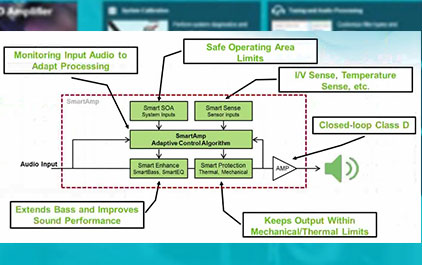 未学习 2015 TI 音频创新日 (8) 采用 PPC3 的智能放大器解决方案与简易实施方案
未学习 2015 TI 音频创新日 (8) 采用 PPC3 的智能放大器解决方案与简易实施方案
00:27:54
播放中
 视频简介
视频简介
2015 TI 音频创新日 (8) 采用 PPC3 的智能放大器解决方案与简易实施方案
所属课程:2015 TI 音频创新日 (8) 采用 PPC3 的智能放大器解决方案与简易实施方案
发布时间:2015.09.25
视频集数:1
本节视频时长:00:27:54
什么是智能功放。 智能功放设计工具介绍。